MySQL Universalclass Lesson4
https://www.youtube.com/watch?v=zAUzK3yBCZc
start server, workbench
- start MySQL server from system preferences
- start MySQL workbench
- open database (Local instance 3306)
database level commands
SHOW databases;(shows all databases, including some MySQL backend dbs)CREATE database test;DROP database test;USE classicmodels;(now all commands will go to classicmodels, schema bolded)SHOW TABLES;- (cmd+enter to run a line, cmd+shift+enter to run all)
SQL commands
- SELECT col FROM table WHERE col=val;
- INSERT INTO table (col1,col2 …) VALUES(col1 val, col2 val …);
- UPDATE table SET col1=val WHERE col2=val;
- DESCRIBE table;
- DELETE col FROM table WHERE col=val;
SELECT commands
SELECT customerName, customerNumber, contactLastName, contactFirstName
FROM Customers;
SELECT *
FROM Customers
WHERE customerNumber = 121;
SELECT customerName, phone
FROM Customers
WHERE customerNumber = 121;
DESCRIBE a table
DESCRIBE Customers;
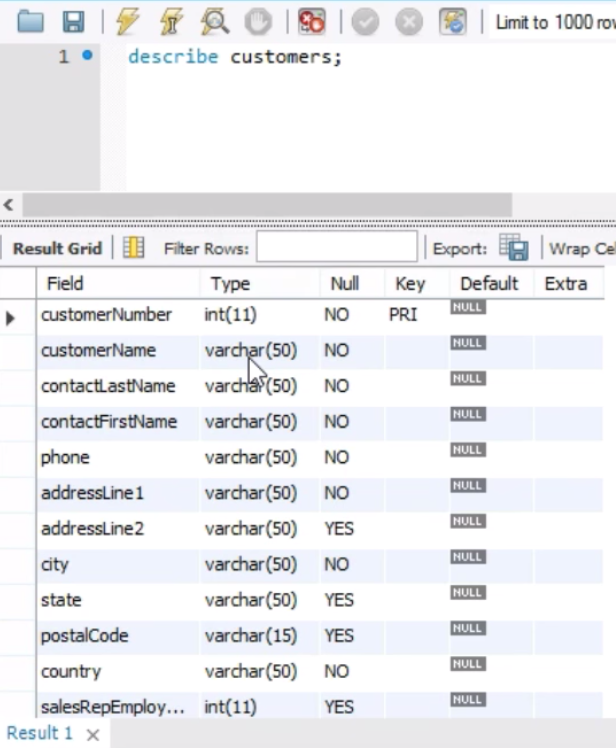
- CHAR(50) means value has to be 50 char long
- VARCHAR(50) means value can be 1 to 50 char long
- Null column can be set to YES or NO
- NO means Null value is not allowed
- (
firstname VARCHAR(50) NOT NULL)
- can use this to see what columns can be Null
- when inserting new entries
INSERT commands
- order matters
- NULL if record does not have an attribute
-- insert a new customer
INSERT INTO Customers
VALUES (2001, 'Hometown Baker', 'Smith', 'Bob',
'555-222-1212', '123 Main St.', NULL, 'Orlando', 'FL',
32001, 'USA', 1370, 22000);
SELECT *
FROM Customers
WHERE customerNumber = 2001;
UPDATE commands
-- update customer phone number
UPDATE Customers
SET phone = '555-555-1212'
WHERE customerNumber = 2001;
INSERT, specifying columns
INSERT INTO Customers
-- order does not matter,
-- but VALUES order have to match
(
customerNumber, customerName, contactlastName, contactFirstname, addressLine1, city, phone, country
)
VALUES
(
2002, 'Betty\'s Pancakes', 'Doe', 'Betty', '222 2nd St.', 'Orlando', '555-234-1212', 'USA'
);
default is NULL
-- values not entered default to NULL
SELECT *
FROM Customers
WHERE customerNumber = 2002;
-- update customer state from Null to 'FL'
UPDATE Customers
SET state = 'FL'
WHERE customerNumber = 2002;
-- update customer postalCode from Null to 32801
UPDATE Customers
SET postalCode = 32801
WHERE customerNumber = 2002;
DELETE commands
-- delete record (do SELECT * FROM.. WHERE.. first to double check)
DELETE
FROM Customers
WHERE customerNumber = 2002;